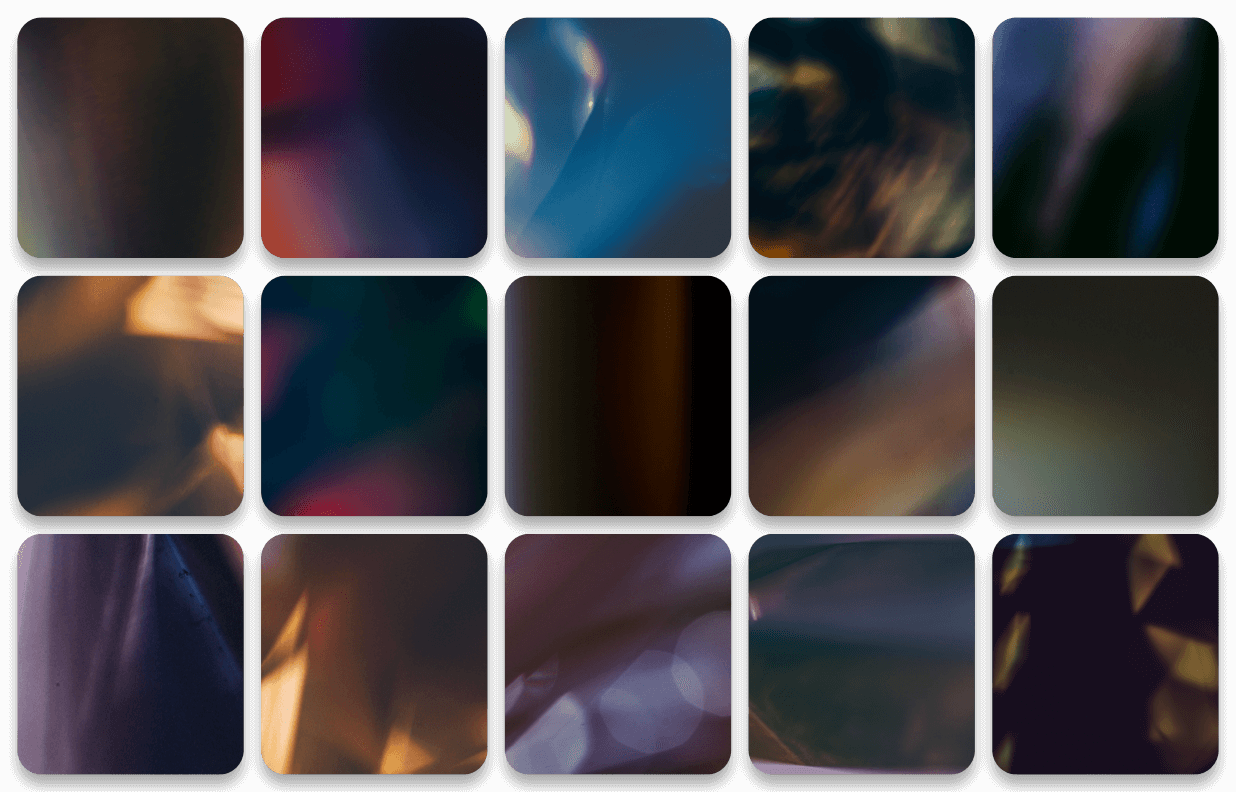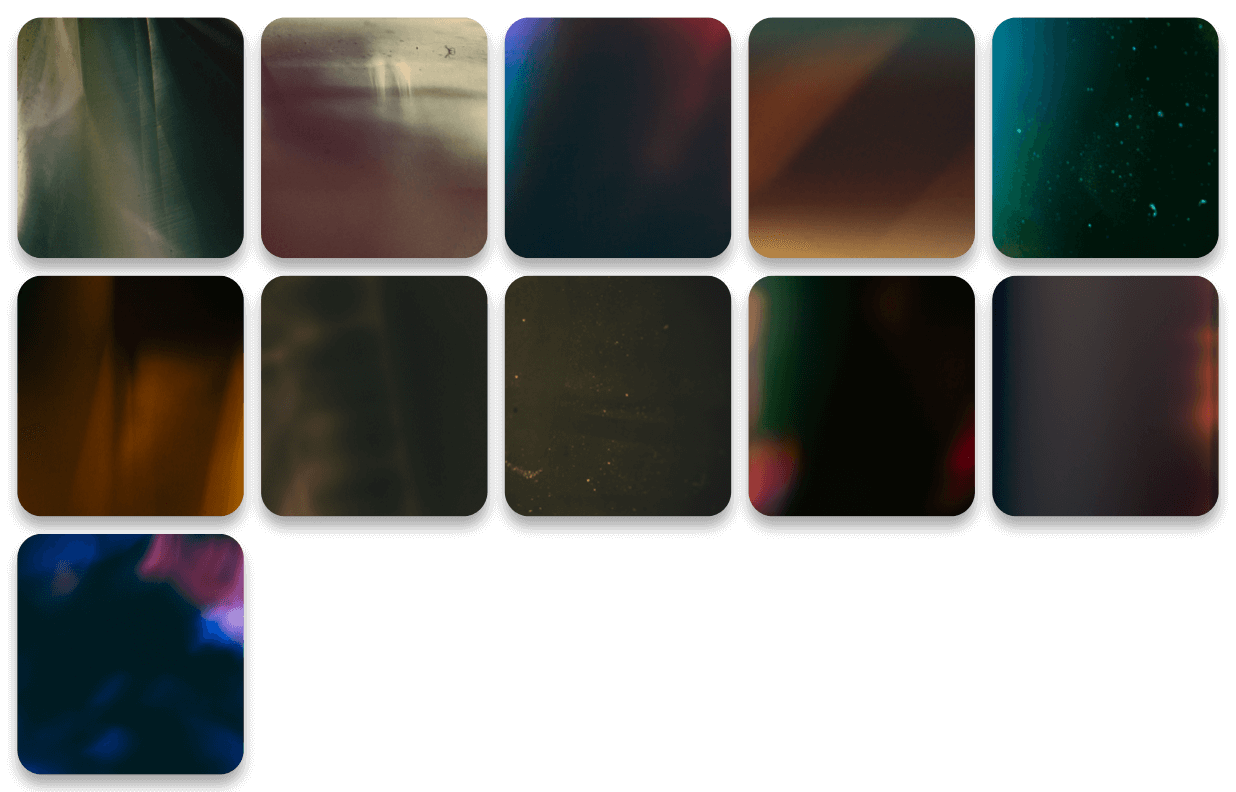Image 1 of 3
Image 1 of 3

 Image 2 of 3
Image 2 of 3

 Image 3 of 3
Image 3 of 3




Light Leaks 4 Texture Pack | Mextures
Directional artifacts and lighting.
Light Leaks 4 includes a diverse range of colorful light leaks. Not only can these be used in the traditional sense of creating vintage/film-like edits, but these can also be used to color tone images, add unique artifacts and create directional lighting. The included formulas created by the Mextures community showcase this diverse range.
Directional artifacts and lighting.
Light Leaks 4 includes a diverse range of colorful light leaks. Not only can these be used in the traditional sense of creating vintage/film-like edits, but these can also be used to color tone images, add unique artifacts and create directional lighting. The included formulas created by the Mextures community showcase this diverse range.
Directional artifacts and lighting.
Light Leaks 4 includes a diverse range of colorful light leaks. Not only can these be used in the traditional sense of creating vintage/film-like edits, but these can also be used to color tone images, add unique artifacts and create directional lighting. The included formulas created by the Mextures community showcase this diverse range.


-
Number of Overlays: 12 - 4000px High Res Images
Windows Requirements: 7 / 8 / 8.1 / 10**
Mac OS X Requirements: 10.10 / 10.11 / 10.12 / 10.13 **
Photoshop Requirements: Adobe Ps CC 2015 and Up **
Lightroom Requirements: Not compatible with Textures
Mextures iOS App: Not compatible
** It is the customer’s responsibility to ensure that their computer and software are compatible with these Overlays and with Mextures Console prior to purchase. Refunds will not be issued to customers who contact our team after purchase.
-
Photoshop, Pixelmator, Affinity Photo, Mextures Console Plugin & more.
If your software allows image layering, Mextures Overlays will work!
-
This Premium Mextures Pack comes with an unlimited commercial license. You can use these Textures with any personal and hired/commercial work. You do not have permission to sell these textures, and/or include them as textures in any mobile or desktop software, plug-ins, or applications (free or paid). You cannot under any instances modify Mextures and redistribute these textures and overlays as your own in any way, shape, medium, or form.
This pack is best used with “Screen” or “Lighten” blending modes. Be sure to experiment with different blend modes! The pack comes bundles with our free plugin for Photoshop - Console. Console makes editing with a layered workflow incredibly easy with its intuitive interface.
What Are Overlays?
Mextures Overlays are JPEG images that can be stacked onto your images to add grain, dust, light leaks, color gradients, and textures for a unique layer based editing workflow. These Overlays are the same award winning textures found in the Mextures App, but designed for a professional workflow and resolution on the desktop. We've upped the resolution of our textures to 4000 x 4000 pixels, included an extended license to use them on any project.


Bundled With Console: Our New Free Panel For Photoshop
Your time is precious and Console can help. Each store purchase comes standard with our Photoshop plugin. Browse and add overlays quickly, adjust blending modes, modify layer masks, and apply beautiful Color Grade LUTs – all from one gorgeous interface.